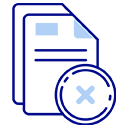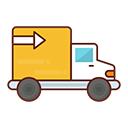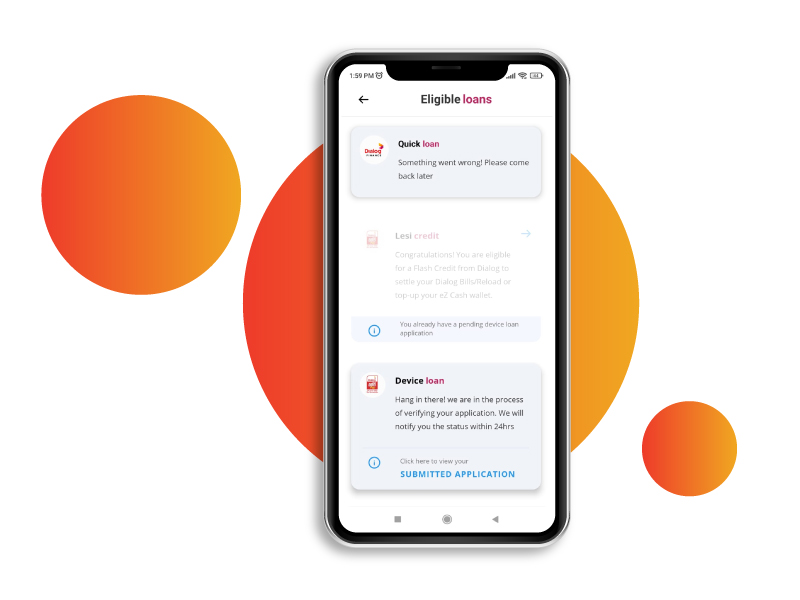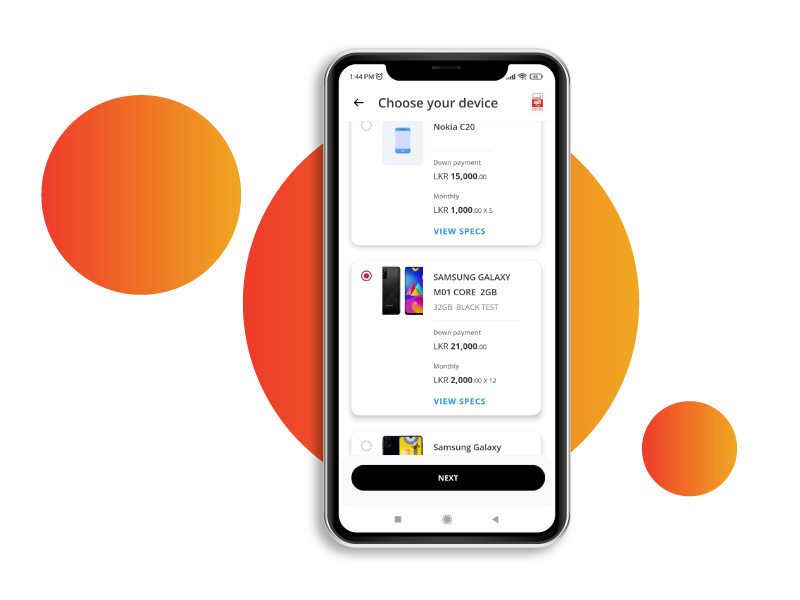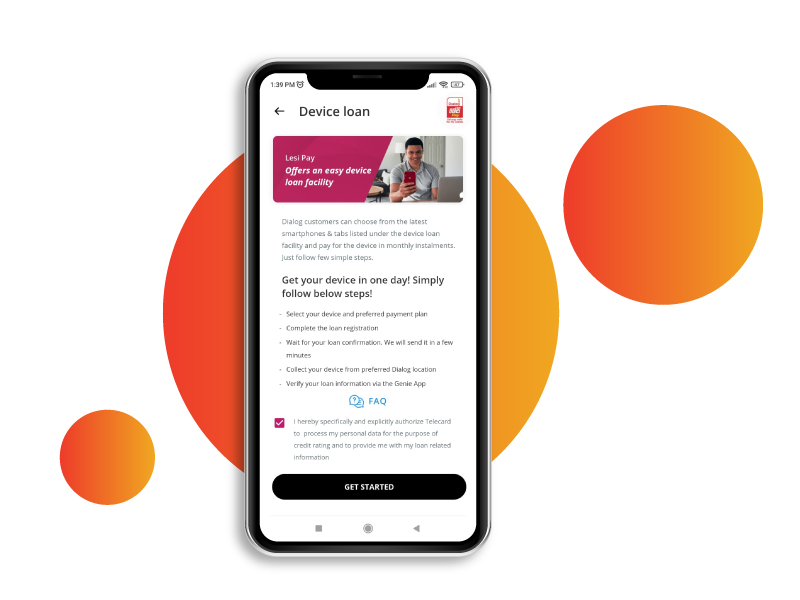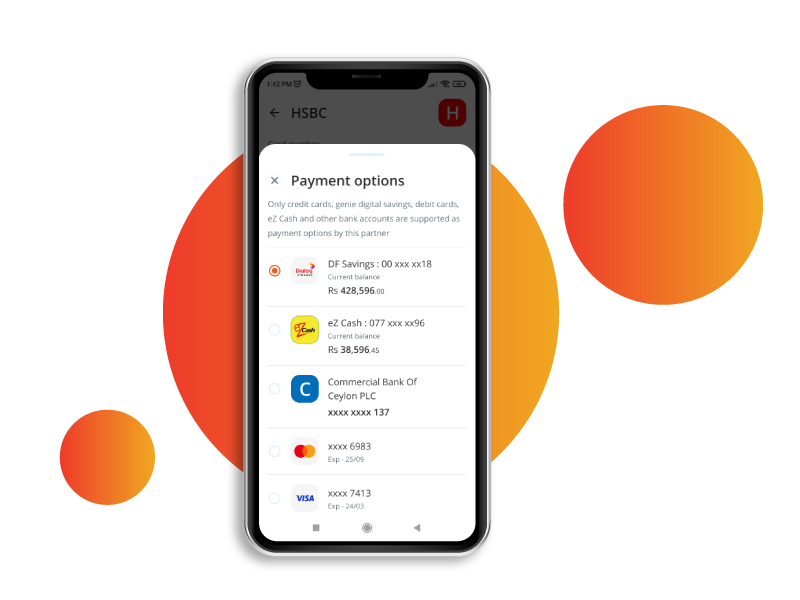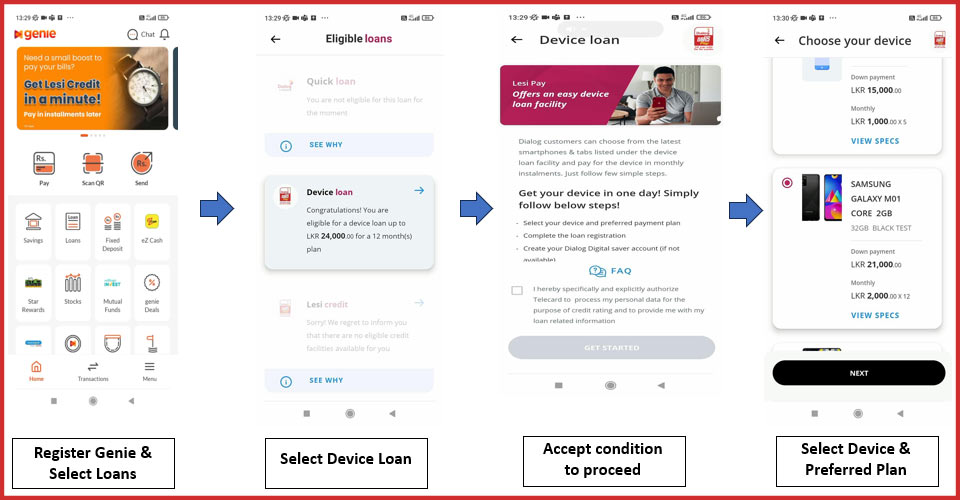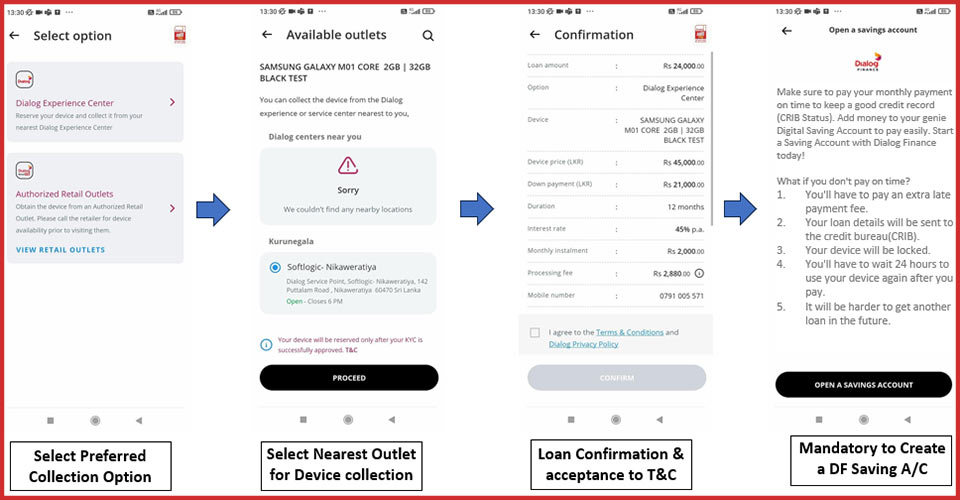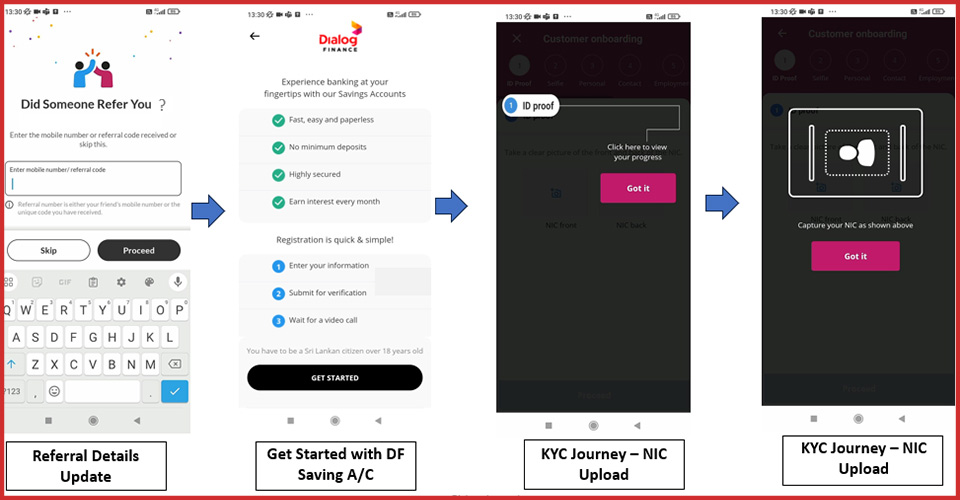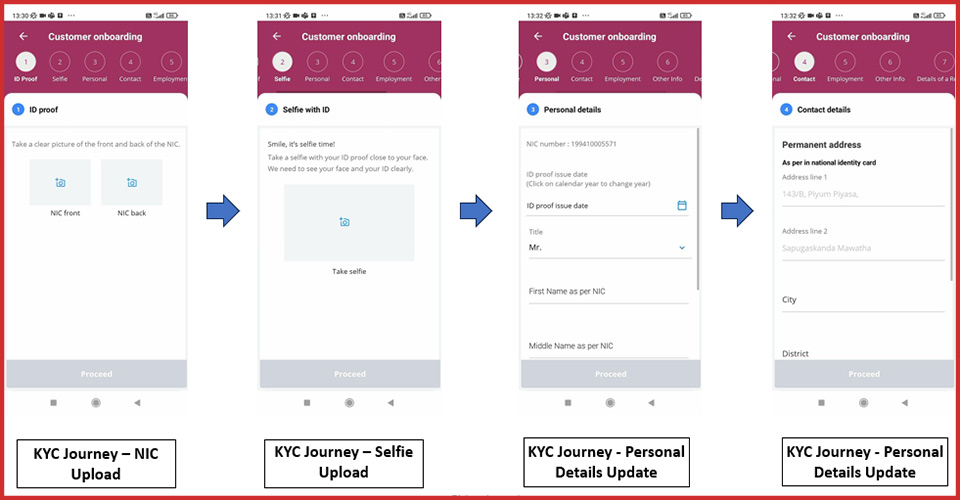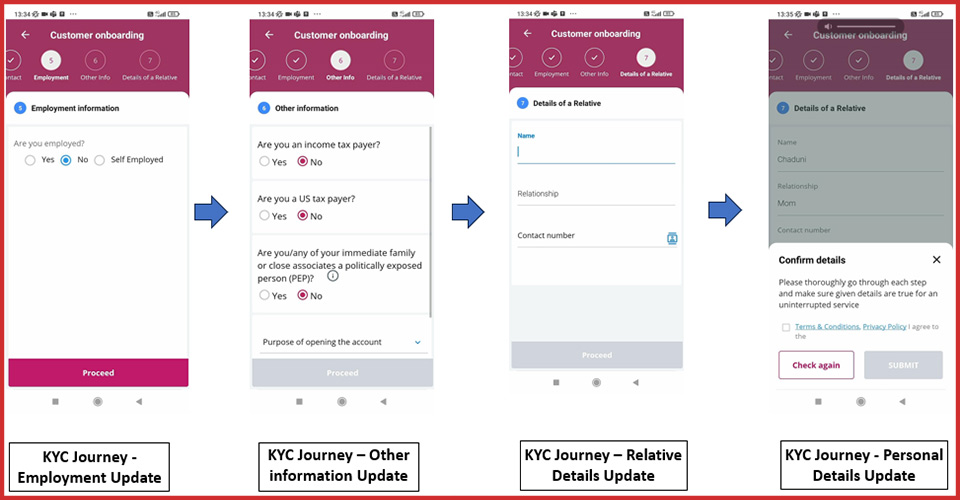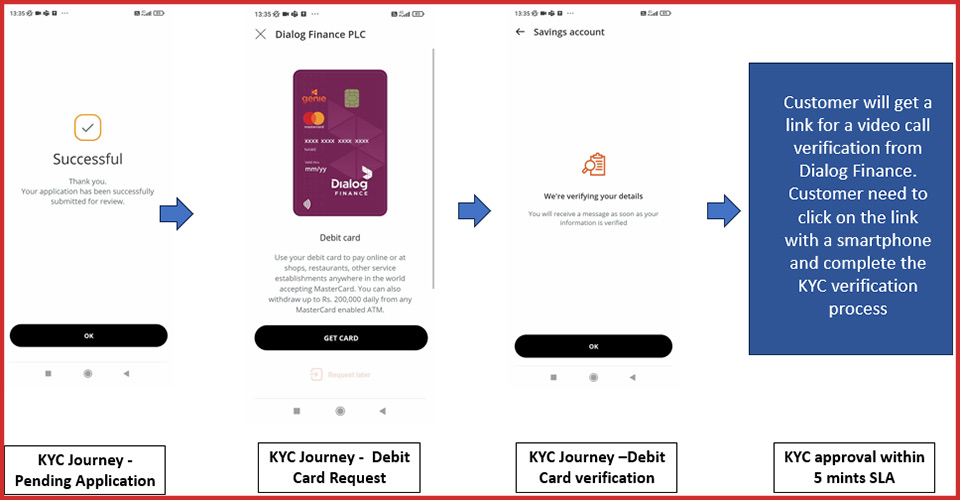Sri Lanka’s Easiest Way to Own your next latest Smartphone
LesiPay by Dialog Finance PLC makes getting your next smartphone fast, easy, and affordable! With Sri Lanka’s first 12-month installment plan available nationwide, you can now buy the latest smartphone and pay in flexible monthly installments without needing to visit a store.
Check your eligibility in minutes on the Genie app. If approved, choose your device, apply for the loan directly on your phone, and have it delivered straight to your doorstep. You can even pay your installments online, anytime, through the genie app.