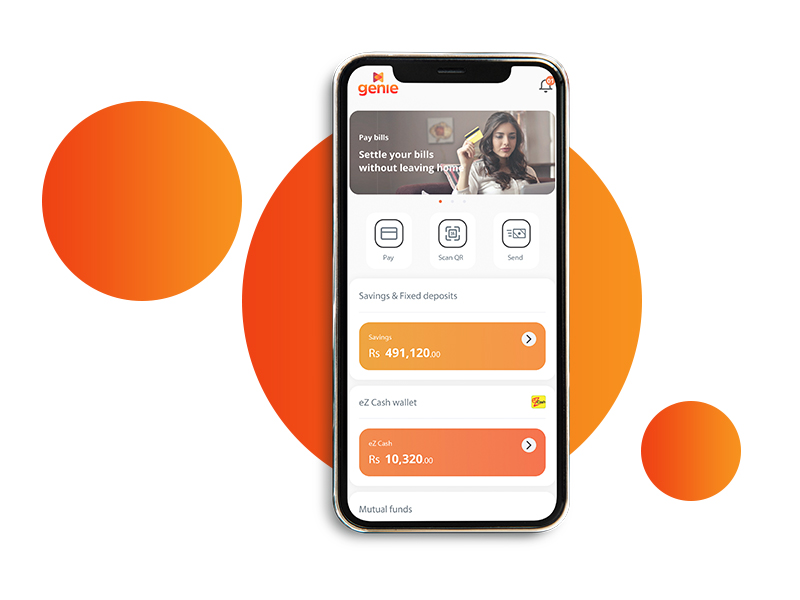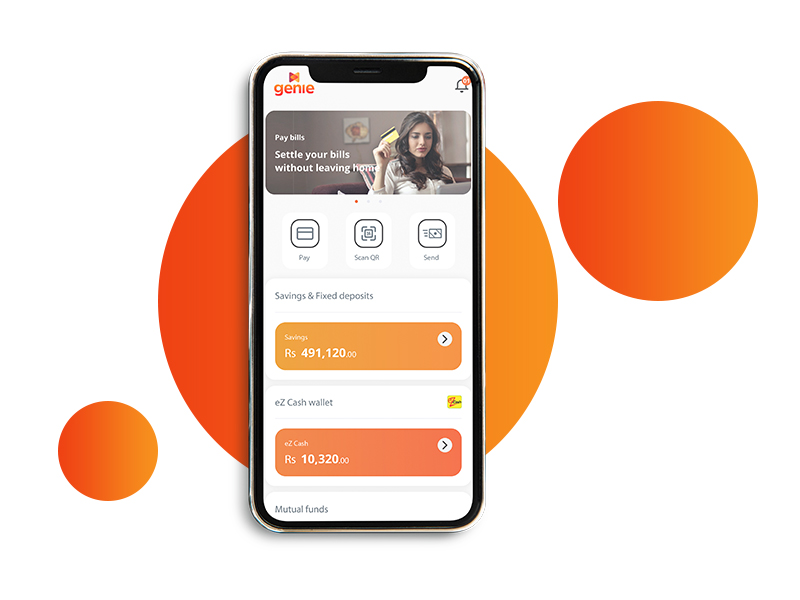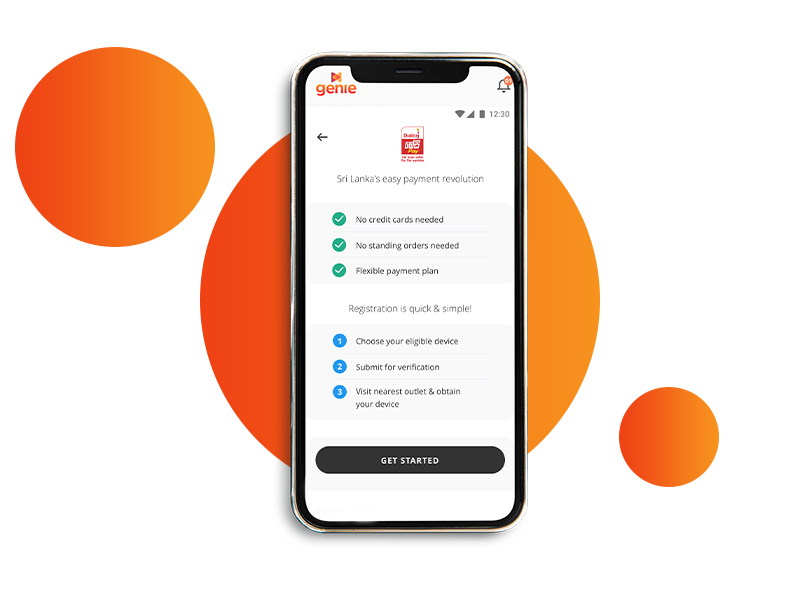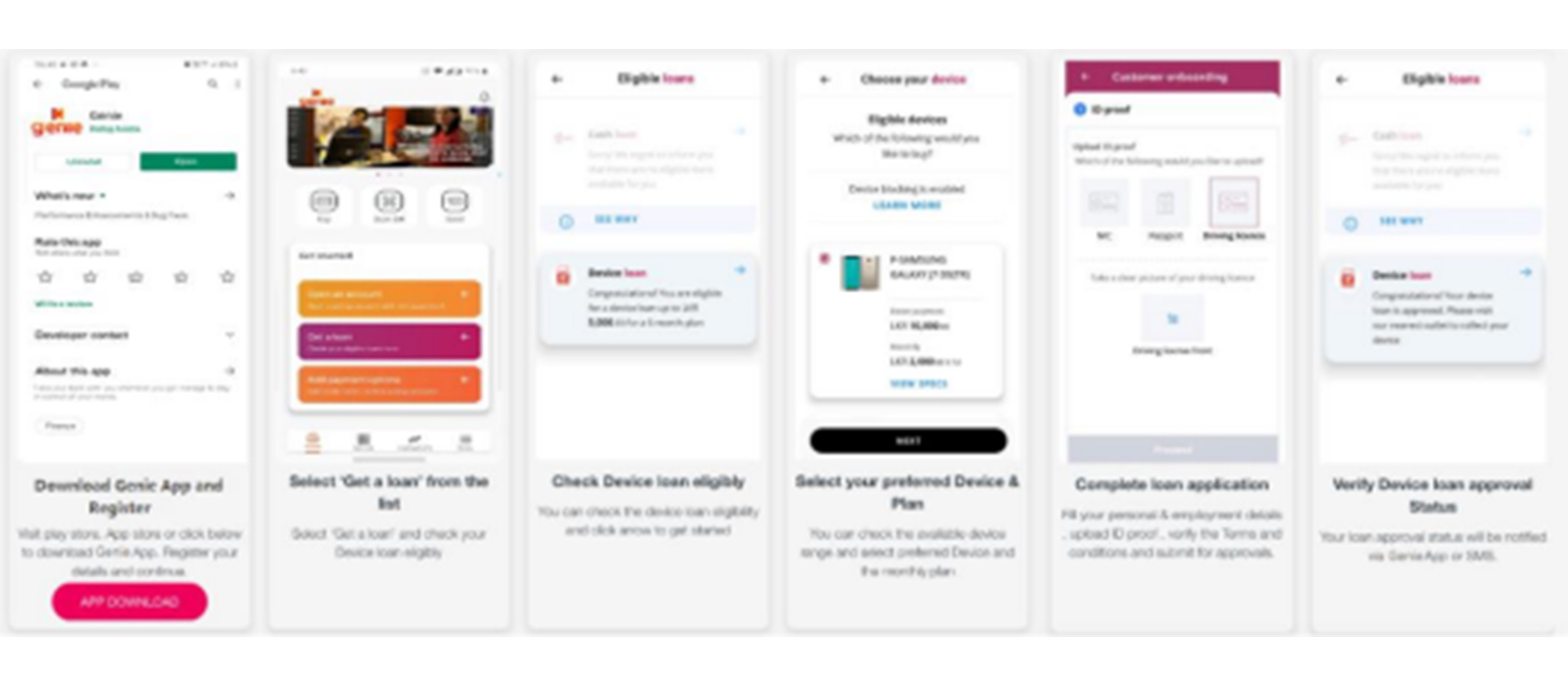No guarantor ! No Credit cards ! No billing proofs required
buy devices from Lesi Pay
Menu
Have you been longing to get your hands on your dream device? The wait is finally over!
Our revolutionary device loan now offers an easy micro loan facility that enables you to own a brand-new device in just a few simple steps. Dialog customers can choose from a wide range of mobile phones and tablets under our device loan solution and purchase them on monthly instalment schemes. Just download Genie, complete our fully digitized application process and once it is approved, collect your device from the nearest Dialog Experience Centre. It’s as easy as that!